We are pleased to introduce the new Prevent overlapping content generation feature, designed to enhance the efficiency of your content generation processes. This function allows to control and optimize token usage by preventing redundant (repeated) generation of new content for the same product attribute if it has recently been processed by another Flow.
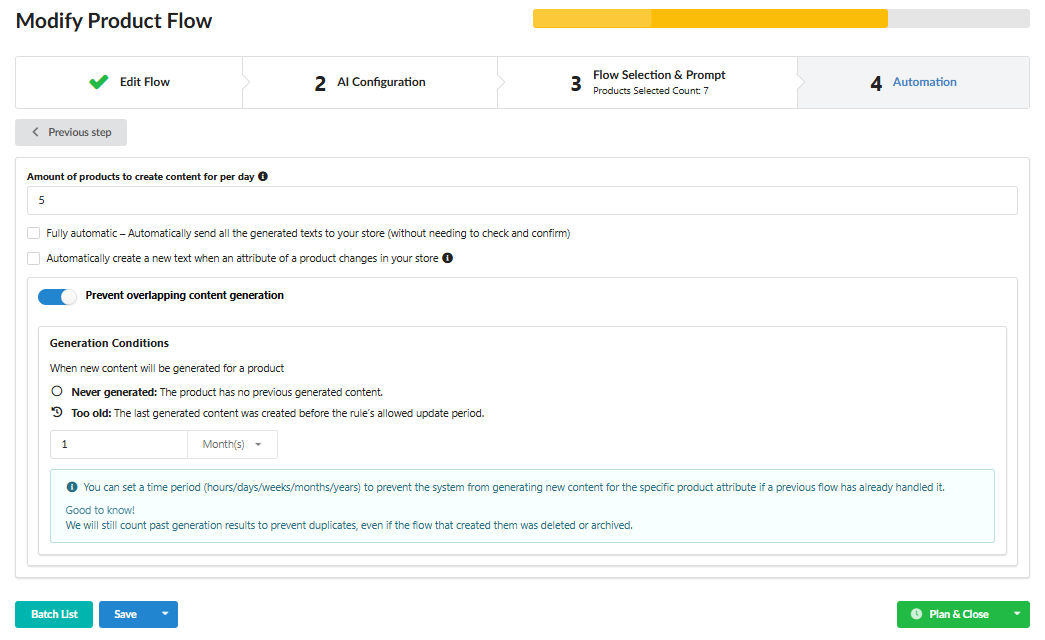
The Problem Solved by the Feature and the Logic
The main issue this feature addresses arises when a product meets the conditions of multiple Flows. Without a mechanism to prevent overlap, the system could generate content multiple times for a single attribute (e.g., Description), leading to unnecessary token expenses and redundant work.
Generation Conditions
When a Flow is activated and run, the system checks each product before generation. As seen in the interface (under the Generation Conditions heading), the SYSTEM ALLOWS generation if at least one of these two conditions is met (this is an automatic check logic, not a user choice):
Never generated: The product has no previous generated content (Meaning, there is no generated content for the selected attribute). OR
Too old: The last generated content was created before the rule's allowed update period (Meaning, the last content generation for the selected attribute occurred before the set update period expired).
In the second case, you set the update period (Input duration in hours/days/weeks/months/years), preventing the generation of new content if a previous Flow has handled this attribute recently and the content is still "fresh."
Good to know! We will still count past generation results to prevent duplicates, even if the flow that created them was deleted or archived.
Focus on the Attribute
The overlap check only works for the attribute configured in the current Flow. This means the function is flexible:
If you have already generated a Description for a group of products in one Flow, you can easily generate an SEO-Description (a different attribute) in another Flow, even if both (or one of them) Flows have Overlapping activated.
The function ensures content consistency within one attribute while allowing you to work on different attributes simultaneously.
Synergy with Automation Settings
The Prevent overlapping content generation feature works great with other automation settings, especially:
Fully automatic – Automatically send all the generated texts to your store (Without needing to check and confirm): Overlap prevents redundant generation, and this setting ensures the quick placement of a single, non-duplicated result in your store.
Automatically create a new text when an attribute of a product changes in your store: This setting complements the update logic. If a product changes, it can trigger a new generation, even if the Overlapping period has not expired, ensuring content is up-to-date.
Limitations and Result Accounting
3.1. Scope - Different Stores
The Overlapping feature does not extend to product attribute values across different stores.
If you created a Flow with Overlapping activated for, for example, the Dutch store, and then duplicated the Flow for the German store, the new Flow will run without issues, and all products will be subject to generation.
Overlap will only occur if another Flow with the same attribute and configured overlapping already exists for the same German store.
3.2. Synchronization Status and Results
Synchronization does not affect Overlapping: Even if the content is not synchronized with the store, the Overlapping function always works if enabled. The system checks for the existence of generated content in the internal Fozzels database.
Accounting for Failed Results: Even results with errors (suspicious content, invalid format, empty result, etc.) are also considered a result. If Overlapping is activated in a new Flow for products with such previous results, those products will, unfortunately, be skipped.
To regenerate failed results, use the regeneration function directly in the Batch list or Daily total batch list tables.
3.3. Content Editing
Separate actions for editing already created content (e.g., in the editing window) are not related to separately run Flows. You can regenerate content versions as many times as you like in the workspace without affecting the Overlapping logic for automatic runs.
Activation and Configuration
To enable this feature for your Flow:
Go to Content Flows and open your Flow.
Navigate to the Automation tab.
Turn on the Prevent overlapping content generation switch. As shown in the screenshots, after activation, you can set the update period (e.g., 1 Week(s)).
Feature Improvement
We continue to work on improving the content overlap prevention feature. We would be genuinely grateful for any feedback regarding its operation and your suggestions!
Was this article helpful?
That’s Great!
Thank you for your feedback
Sorry! We couldn't be helpful
Thank you for your feedback
Feedback sent
We appreciate your effort and will try to fix the article